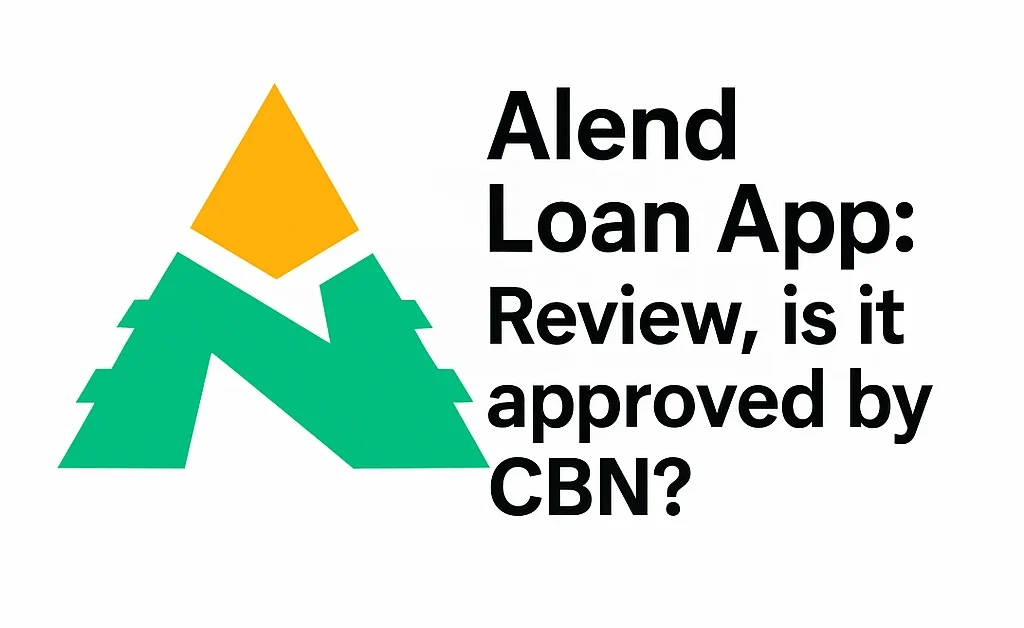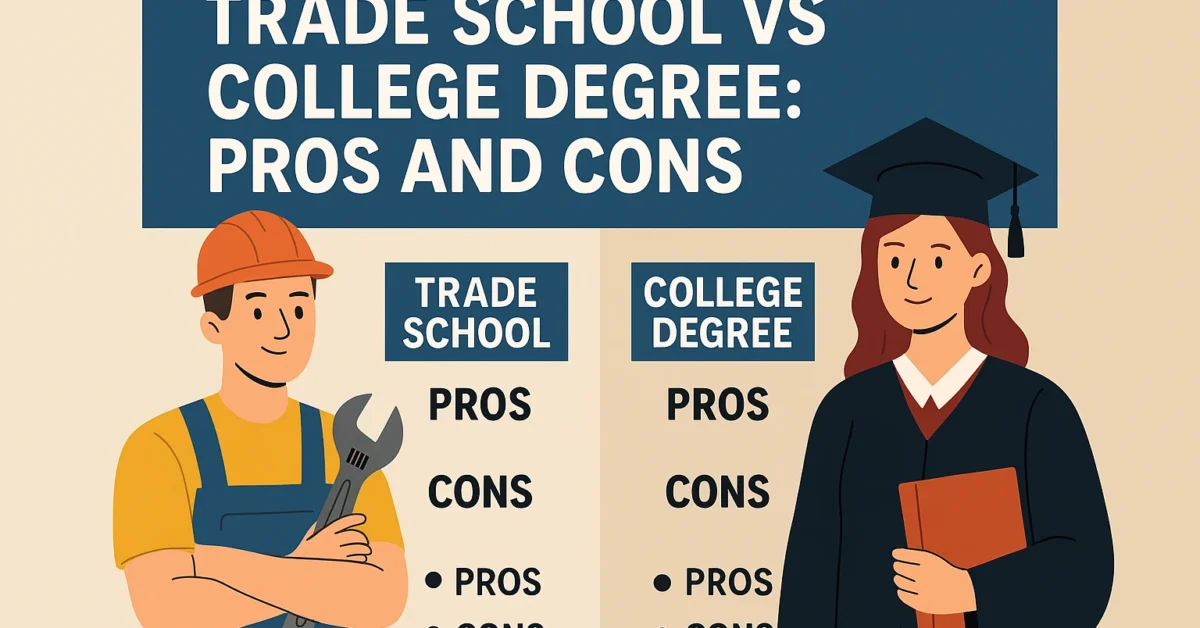Nowadays transaction has become more convenience than anything else, thanks for USSD code. Alot of people don’t always have access to mobile data even smartphones, that is why palmpay introduce USSD code, with PalmPay USSD code customers can send money, buy airtime, pay bills, and perform other financial transactions without needing internet access. If you’re looking for an easy, reliable, and secure way to handle your transactions, then this blog post is for you. Here we will look at how to use the PalmPay USSD code for all your financial transactions.
What is the PalmPay USSD Code?

The PalmPay USSD code is *861#, an easy-to-dial number that allows users to perform banking transactions directly from their mobile phones. Unlike mobile apps that require an internet connection, these USSD codes work on any phone, including feature phones. This means you can transfer money, recharge your phone, or even pay bills without worrying about internet access or smartphone compatibility.
See Also: How to Apply for GTBank Quick Credit
Services Available via PalmPay USSD Code
With the PalmPay USSD code *861#, users can perform various transactions such as money transfers, airtime purchases, and so much more, all without the need for an internet connection. Let’s see how it works:
1. Money Transfers
Transferring funds using the PalmPay USSD code is fast and convenient. Simply dial *861# on your mobile device and select the “Transfer” option from the menu. Next, enter the recipient’s account number and choose their bank from the list provided. After that, input the amount you wish to transfer and carefully review the details. To complete the transaction, enter your PalmPay PIN for security confirmation. Once verified, the funds will be sent instantly to the recipient’s account.
2. Airtime Purchases
Purchasing airtime using the PalmPay USSD code is a quick and simple process. To get started, dial *861# on your mobile phone and select the “Buy Airtime” option from the menu. You will then have the choice to either top up your own phone (“Self Top-up”) or purchase airtime for someone else (“Top-up Others”). If you are recharging another person’s phone, enter their phone number along with the desired amount. Finally, confirm the transaction by entering your PalmPay PIN, and the airtime will be credited instantly.
3. Checking Your Balance
Keeping track of your account balance is essential for managing your finances. To check your PalmPay balance, simply dial *861# on your mobile device and select the “Check Balance” option from the menu. After confirming with your PalmPay PIN, your account balance will be displayed on your screen. This quick and hassle-free method ensures that you can always stay informed about your available funds without needing an internet connection.
4. Paying Bills
PalmPay makes it easy to settle utility bills such as electricity, water, TV subscriptions, and more, all through the USSD code. To pay a bill, dial *861#, then select the “Pay Bills” option. Choose the type of bill you want to pay, enter the necessary details (such as your customer number or meter number for electricity), and input the amount. Confirm the transaction by entering your PalmPay PIN, and your bill payment will be processed instantly. This feature helps you manage your payments effortlessly without needing to visit a physical payment center.
See Also: Fedgrantandloan gov ng: FGN loan and grant—How to Apply
5. Borrowing Money
PalmPay offers loan services to eligible users, providing quick access to funds in times of financial need. To apply for a loan, dial *861#, then select the “Loan” option from the menu. Follow the prompts to check your loan eligibility, enter the desired loan amount, and confirm with your PIN. If approved, the funds will be credited to your PalmPay account immediately. However, it’s important to note that loan eligibility depends on your transaction history and creditworthiness. Always ensure timely repayment to maintain a good credit score and access higher loan amounts in the future.
See Also: Top 20 Loan App in Nigeria: Get Quick Loans Without Collateral
Benefits of Using PalmPay USSD Code
Why should you use the PalmPay USSD code? Here are some key benefits:
- No Internet Required: Works even in areas with poor or no internet connectivity.
- Fast and Convenient: No need to visit a bank or ATM – everything is done from your phone.
- Secure Transactions: Your transactions are protected with a PIN to prevent unauthorized access.
- Available 24/7: You can make transactions anytime, anywhere, even on public holidays.
Common Issues and Solutions with PalmPay USSD Code
While the PalmPay USSD code is reliable, you might run into some issues. Here’s how to fix them:
- USSD Code Not Working:
Keep trying if the USSD code is not working; PalmPay USSD service may not be available at that time.
- Transaction Failure: If your transaction isn’t going through, check your balance and confirm you entered the correct details.
- Forgotten PalmPay PIN: Reset your PIN by following the reset option on the USSD menu or contacting customer support.
Alternative Methods for PalmPay Transactions
If the PalmPay USSD code isn’t an option for you, here are other ways to perform transactions:
- PalmPay Mobile App: Download the app for more advanced features and a better user experience.
- Bank Transfers: Fund your PalmPay wallet directly from your bank account.
- ATM and POS Transactions: Use PalmPay at partner ATMs or POS agents for cash withdrawals and deposits.
Frequently Asked Questions (FAQs)
1. Can I use PalmPay USSD without a smartphone?
Yes! The PalmPay USSD code works on any phone, including basic feature phones, since it doesn’t require internet access.
2. What are the charges for using the PalmPay USSD code?
Transaction charges depend on the type of transaction. Some services, like checking your balance, may be free, while transfers and bill payments might come with small fees. Always check PalmPay’s latest fees for accurate details.
3. How do I reset my PalmPay USSD PIN?
If you forgot your PalmPay PIN, dial the USSD code and select the PIN reset option. Follow the prompts and enter the required details to create a new PIN.
4. What should I do if the USSD code is not working?
First, check if you have enough airtime and that your network provider supports PalmPay USSD. If it still doesn’t work, contact PalmPay customer service for assistance.
5. Can I send money to any bank using the PalmPay USSD code?
Yes! PalmPay allows you to send money to other PalmPay users and bank accounts in Nigeria.
Conclusion
The PalmPay USSD code, *861#, is an excellent solution for fast, secure, and internet-free transactions. Did you want to send money, buy airtime, or pay bills? This service makes it incredibly convenient. Did you try before? If not, give it a shot and enjoy seamless financial transactions anytime, anywhere!
Would you like to learn more about PalmPay or other digital payment solutions? Let me know in the comments!