Table of Contents
What is Opay POS?
Opay POS is a point-of-sale (POS) terminal provided by Opay, a leading fintech company in Nigeria. It allows business owners, merchants, and mobile money agents to process cashless transactions efficiently. With an Opay POS machine, users can accept payments from customers via ATM cards (Visa, MasterCard, Verve), bank transfers, and QR codes.
Opay POS is popular in Nigeria due to its fast transactions, low charges, and reliable network connectivity. It enables business owners to withdraw and deposit money, transfer funds, pay bills, and offer financial services to customers. With different types of POS machines available, businesses can choose the one that best suits their needs.
See Also: Best POS Machine in Nigeria: Top 10 for Your Business
Types of Opay POS machine
There are three different types of POS machines available: the OPay Mini POS, Traditional POS, and the OPay Android POS (Smart POS, also called Purse POS). While all of them can perform the basic function of sending and receiving money, some come with advanced features — hence, the differences in prices. Let look at it in details:
1. Traditional Opay POS Machine
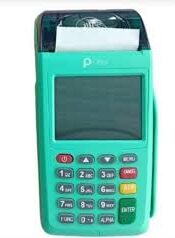
The Traditional Opay POS Machine is a basic yet highly reliable payment processing device. It features a physical keypad and a small screen for entering transaction details. This machine supports ATM card payments (Visa, MasterCard, and Verve) and provides printed receipts for customers. It is commonly used by retail stores, supermarkets, and business owners who need a simple and efficient way to process cashless transactions.
2. Android (Smart Opay) POS Machine

The Android Opay POS Machine, also known as the Smart Opay POS, is an advanced payment device that operates like a mini tablet. It features a touchscreen interface, making it more user-friendly and faster than traditional POS machines. This machine supports card payments, QR code payments, and bank transfers, offering multiple transaction options. Additionally, it comes with a built-in receipt printer, making it ideal for businesses that require quick and seamless payment processing.
3. Mini POS (MPOS) Machine

The Mini Opay POS Machine (MPOS) is a compact and portable device designed for small businesses and mobile vendors. Unlike traditional and Android POS machines, this device connects to a smartphone or tablet via Bluetooth for transaction processing. It supports card and USSD payments, making it a perfect option for street vendors, delivery businesses, and small shop owners. Its lightweight design allows business owners to accept payments anywhere, making it a great choice for those who need mobility.
See Also: How Much Can I Borrow from Opay for the First Time?
How much is Opay POS machine
Here are the latest prices for Opay POS machines in Nigeria:
- Opay Smart (Android) POS – ₦50,000
- Opay Traditional POS – ₦35,000
- Opay Mini POS (MPOS) – ₦8,500
1. Opay Smart (Android) POS – ₦50,000
The price of Opay Smart POS, also known as the Android POS, is N50,000; this is the most advanced option available for business owners in Nigeria. It features a touchscreen interface, faster processing speed, and multiple payment options including card payments, QR codes, and bank transfers. This device also comes with a built-in receipt printer for added convenience. This makes it costly, up to ₦50,000, and it is the best choice for businesses that require a modern and efficient payment solution.
2. Opay Traditional POS – ₦35,000
The Opay Traditional POS Machine is a popular and standard payment terminal with a physical keypad and a small screen. It supports card payments, cash withdrawals, and bill payments, making it a reliable choice for business owners and agents. This POS machine is easy to use, durable, and provides printed receipts for transactions. The cost of acquiring an Opay Traditional POS is ₦35,000, making it a budget-friendly option for small and medium-sized businesses.
See Also: Top 20 Best Hand work in Nigeria
3. Opay Mini POS – ₦10,000
The Opay Mini POS (MPOS) is a compact and lightweight payment device that is best for small business owners, street vendors, and mobile money agents. Unlike the traditional and smart POS machines, the Mini POS connects to a smartphone via Bluetooth for processing transactions. The price of the Opay Mini POS is ₦8,500, making it the cheapest option for business owners looking to enter the POS business with minimal investment.
See Also: How to Get Moniepoint POS
How to Get Opay POS

Getting an Opay POS machine is a simple process. The first thing you need to do is to install the OPay Business App, not the regular OPay app. So, head over to the Google Play Store and download the OPay Business App. If you already have an OPay account, no need to create a new one — just log in using your existing account details. Once logged in, you might need a little time to get used to the new interface, but don’t worry, I’ll guide you through it.
Now, to apply for a POS machine, click on the “POS” button or use the menu icon at the top left corner of your screen. From the options, select “POS Store” or “Apply for OPay POS.” You’ll be taken to a page displaying all available POS devices. Here’s a breakdown of the options:
- Mini POS: Costs about ₦10,000, is compact, and is Bluetooth-enabled.
- Smart POS: A touchscreen device, most commonly used in business centers, costs around ₦50,000.
- Traditional POS: The older model with physical buttons costs about ₦35,000.
- OPay Purse POS: A sleek, smartphone-like POS that also costs around ₦10,000.
Once you’ve chosen your preferred POS, click “Buy.” You’ll be asked to select the quantity — whether it’s one device or multiple. After confirming the quantity, you’ll be directed to a form where you’ll need to enter your delivery details: residential address, local government area, street, and any nearby landmark. This information is crucial to ensure proper delivery.
It’s also important to provide an alternative contact number, in case your main line isn’t reachable. Use a number that belongs to someone close to you, like a neighbor or friend, to avoid delays.
After filling out all the necessary information, agree to the terms and conditions, and proceed to payment. Ensure you have sufficient funds in your OPay wallet, as the amount will be automatically debited upon confirmation.
Once your order is completed, a receipt will be generated, and you should expect delivery within 2 to 14 days, depending on your location. If you experience delays beyond that timeframe, you can either visit the nearest OPay office or contact their customer support team to lodge a complaint.
Or follow these steps by steps guide to get started:
Step 1: Register as an Opay Agent
To get Opay POS, you need to register as an agent. You can do this by:
- Downloading the Opay Business App from the Google Play Store or Apple App Store.
- Signing up with your phone number and email.
- Providing basic personal details such as name, address, and business type.
After completing the registration, you will have access to your Opay dashboard.
See Also: Best Online Business in Nigeria
Step 2: Complete the KYC Verification
Opay requires Know Your Customer (KYC) verification to ensure security and compliance. To complete this:
- Upload a valid government-issued ID (NIN, Driver’s License, or International Passport).
- Provide a utility bill to verify your business location.
- Submit your BVN (Bank Verification Number) for identity verification.
- Upload a passport photograph and any additional business documentation.
Once your KYC is verified, you can proceed to request the POS machine.
Step 3: Apply for an Opay POS Machine
To get Opay POS, follow these steps:
- Log in to your Opay Business app.
- Navigate to the POS section and click on “Request POS.”
- Choose the POS machine type that suits your business needs.
- Submit your application and wait for approval.
Opay will review your application based on your business activity, transaction history, and location.
Step 4: Pay the Required Fees
Opay does not sell POS machines outright. Instead, agents pay a caution fee, which is refundable upon returning the machine in good condition. The current charges include:
- Android POS Caution Fee: ₦35,000 – ₦50,000
- Traditional POS Caution Fee: ₦20,000 – ₦30,000
- Mini POS Caution Fee: ₦10,000 – ₦15,000
Additional charges like logistics and insurance fees may apply. It’s always best to confirm the latest fees with Opay before making payments.
Step 5: Receive and Activate Your POS Machine
After payment and approval, Opay will deliver your POS machine or direct you to the nearest collection center. You will receive activation instructions, and Opay customer support will help you with:
- Setting up the POS device
- Linking it to your Opay account
- Running a test transaction
Once activated, you can start processing withdrawals, deposits, bill payments, and transfers for your customers.
See Also: How to Borrow Money from Opay (2025 Guide): Simple Steps That Work
Benefits of Getting Opay POS
Opay POS offers several advantages, including:
✔ Fast and Reliable Transactions – No delays or failed transactions.
✔ Low Transaction Charges – Competitive fees compared to other providers.
✔ Good Customer Support – 24/7 assistance for agents.
✔ Access to Loans and Bonuses – Opay rewards active agents with incentives.
FAQs on How to Get Opay POS
1. How long does it take to get Opay POS?
The approval process takes between 24 hours to 7 days, depending on availability and location.
2. How much is the Opay POS caution fee?
The caution fee varies based on the POS type:
- Android POS: ₦35,000 – ₦50,000
- Traditional POS: ₦20,000 – ₦30,000
- Mini POS: ₦10,000 – ₦15,000
3. Can I get Opay POS without a business?
Yes, but you must show proof of financial transactions and provide KYC documents.
4. What is the transaction charge on Opay POS?
Opay charges 0.5% per transaction, with a ₦10 flat fee for deposits.
5. How do I contact Opay for POS issues?
You can reach Opay through:
- Opay Customer Care Number: 0700 888 8328
- Email: ng-support@opay-inc.com
- Physical offices: Available in major Nigerian cities.
Conclusion
Getting an Opay POS is easy and beneficial for anyone looking to start a POS business in Nigeria. Follow the steps outlined in this guide to register, verify, and apply successfully. With Opay’s low charges, fast transactions, and reliable support, you can grow your business and increase your earnings.

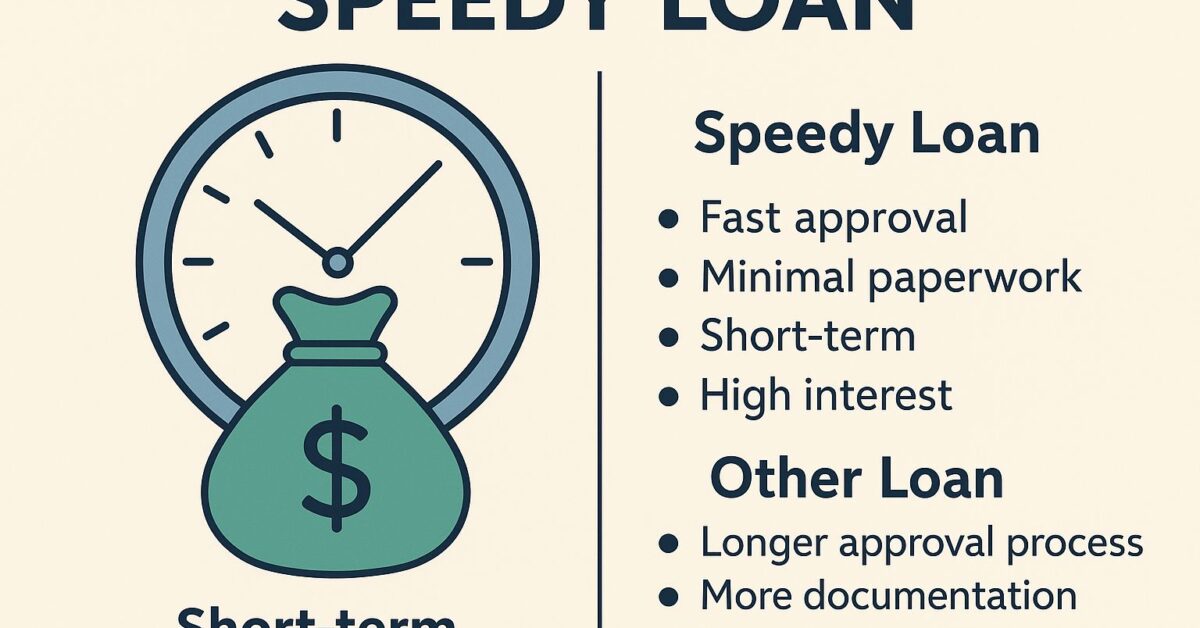
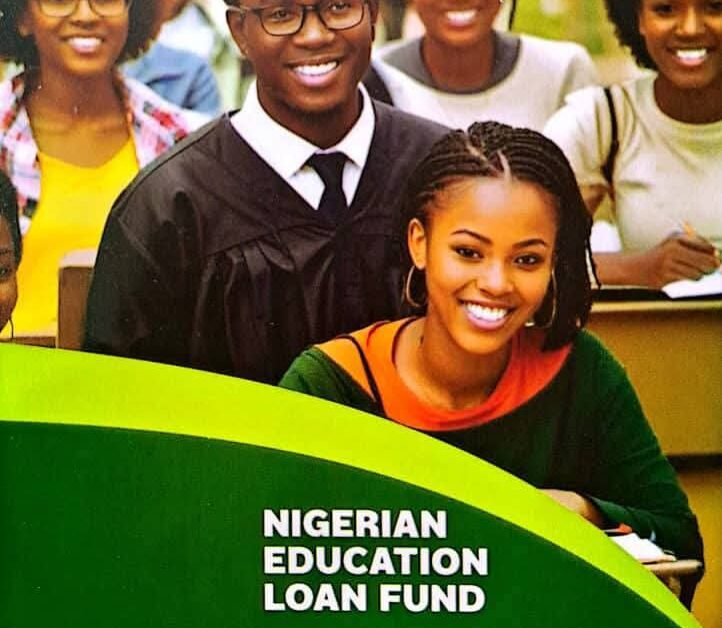
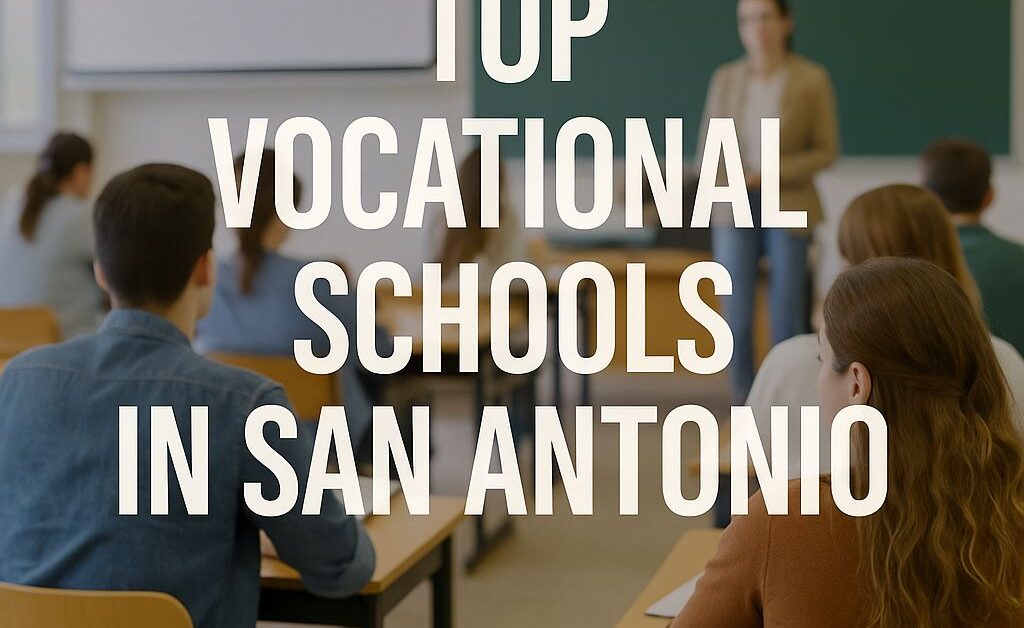
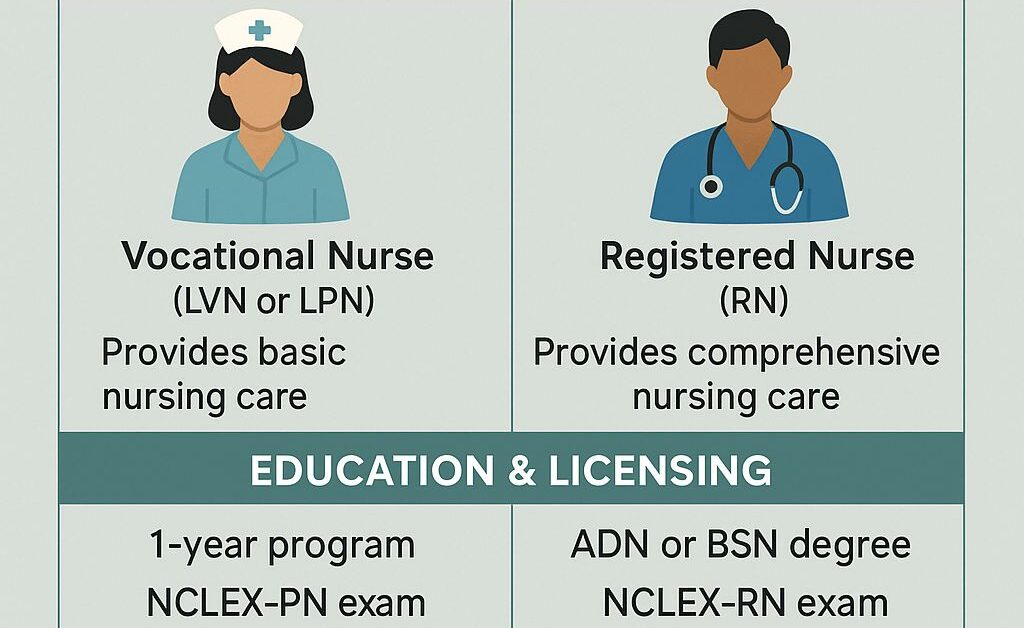
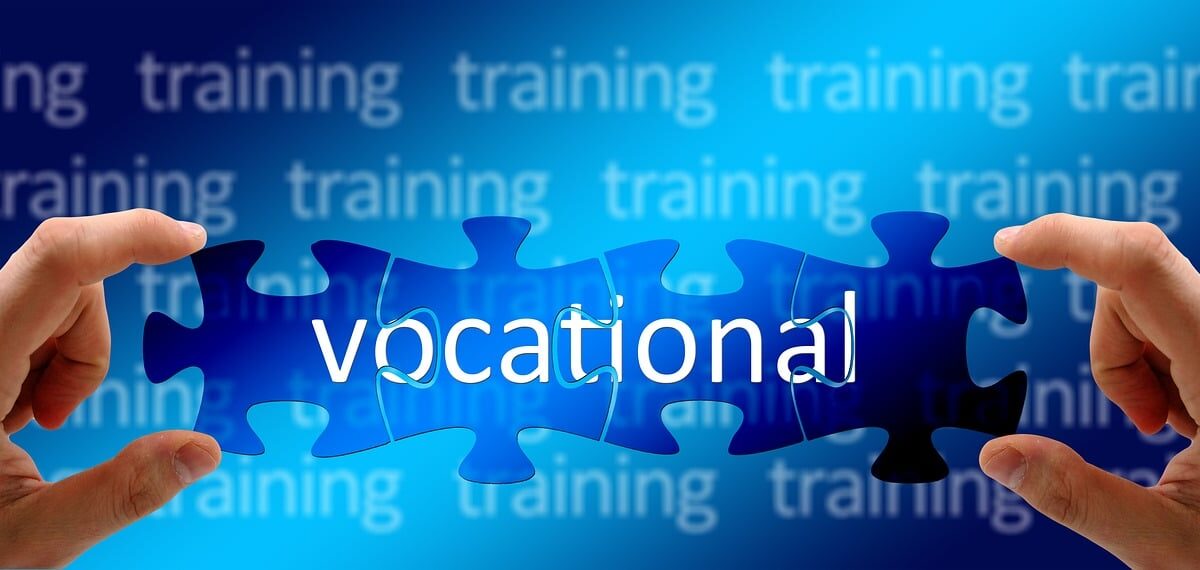

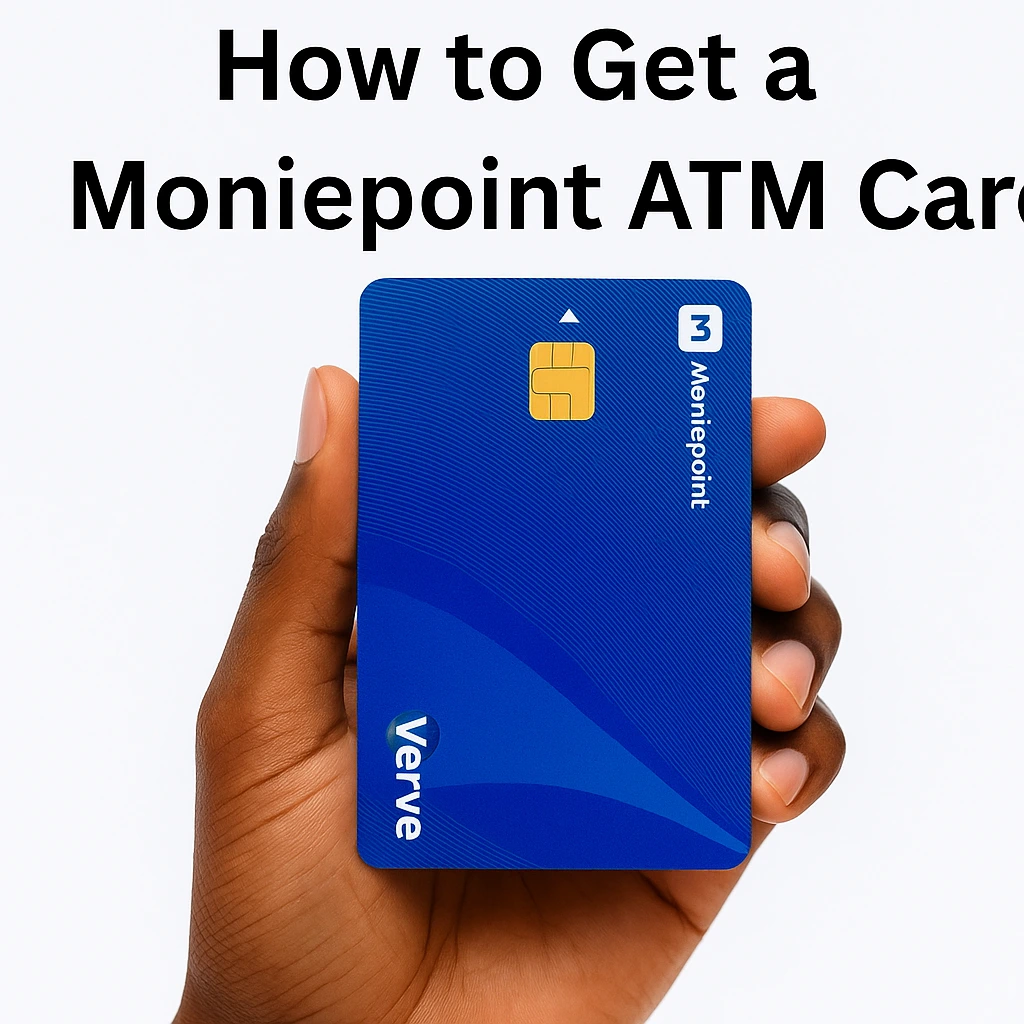

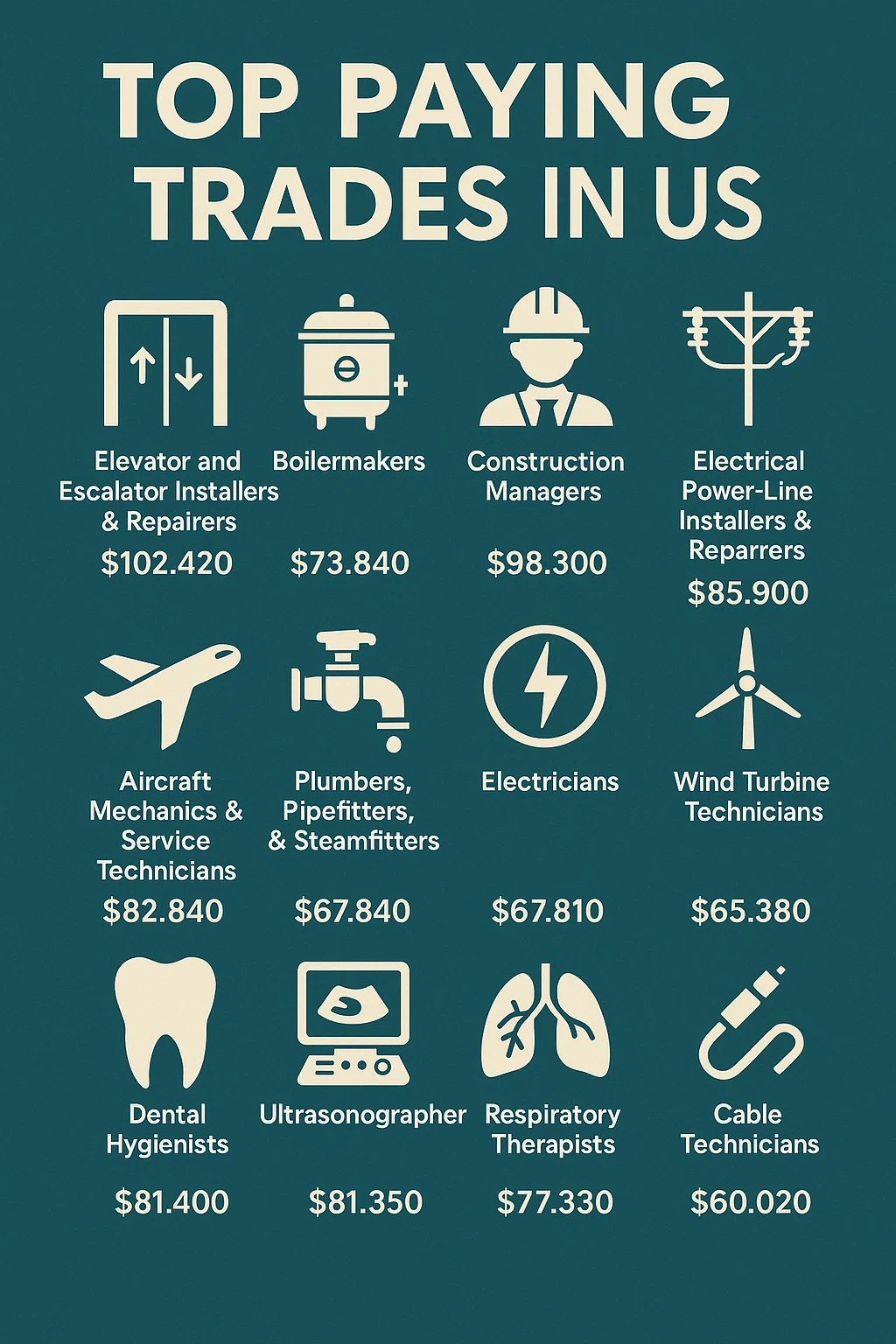


1 thought on “How to Get Opay POS: Types and Price in 2025”