Loan apps in Nigeria have grown in popularity, but many of them come with a dark side—unauthorized data access, privacy invasion, and constant harassment when repayments are due. If you’ve ever downloaded one of these apps and felt like your personal data was hijacked, you’re not alone. This blog post is a step-by-step guide on how to delete your data from loan apps and regain your digital privacy.
Disclaimer: This guide is for people who genuinely intended to repay their loans but have been subjected to harassment or data misuse. If you took a loan with no intention of paying it back, this guide is not for you.
Why Loan Apps Collect Your Data
Loan apps often ask for several permissions when you install them on your phone. These permissions might seem harmless at first, but they give the apps deep access to your personal life. Most loan apps typically request access to your contacts, SMS, call logs, media files, storage, and even your location. Some may also ask for access to your camera or microphone, though they rarely need these for normal loan operations.
The common types of data they collect include your phonebook contacts, text messages, call history, photos, and saved documents. This information is often stored on remote servers or cloud systems controlled by the app developers. Once they have your data, these apps can use it to assess your creditworthiness, enhance traceability, and streamline the loan approval process. This data is also instrumental in fraud prevention, risk assessment, and customer segmentation. Some loan apps use it in such a way that is unethical and sometimes illegal.
In many cases, if a user defaults on a loan or delays repayment, the loan app will start harassing them by sending messages or making calls to their family members, friends, or even workplace contacts. Some apps go as far as sending embarrassing messages or threats to your contacts, falsely labeling you as a fraud or criminal. This strategy is used to force you into repaying your loan quickly—even if it causes emotional or reputational damage.
Risks of Leaving Your Data with Loan Apps
Leaving your sensitive data in the hands of loan apps can come with serious consequences. The biggest risk is privacy invasion. These apps often store your personal data without encryption or protection, which means your information can be easily accessed or misused.
Another major risk is harassment of your contacts. Since the loan apps already have your phonebook, they don’t hesitate to call or text your family members, co-workers, and friends when they want to embarrass or shame you into paying back your loan. This can ruin relationships and damage your reputation.
Lastly, there’s a real threat of identity theft and fraud. Some of these apps may sell your data to third parties or use it to create fake profiles, steal your identity, or gain access to your other online accounts. Once your personal data is out there, it’s very hard to control how it’s used.
That’s why it’s important to take action early and delete your data from these apps before things spiral out of control.
Why You Need to Delete Your Data
Many loan apps in Nigeria, often referred to as “shark loan apps,” do more than just lend money. They:
-
Access your contacts, photos, and personal information without proper consent.
-
Save your data to cloud servers, making it harder to erase.
-
Use fear and embarrassment tactics by messaging your friends and family to pressure you into repayment.
Apps like Sokoloan, Lcredit, Xcrosscash, P2Vest, and many others are notorious for these practices.
See Also: List of Banned Loan Apps in Nigeria in 2025
How to Delete Your Data from Loan Apps on Android

If you’re using an iPhone or an Android phone, there are effective steps you can take to delete your data and stop further privacy violations.
Here is a step-by-step guide on how to delete your data from loan apps:
Step 1: Identify the Loan App
First, determine which loan app you want to clear your data from. In this example, we’ll use Palmpay as a reference, but the same process works for most loan apps.
Step 2: Go to App Info
-
On your phone, go to Settings > Apps > [App Name] > App Info.
-
Click on “Force Stop” to halt the app’s background activity.
Step 3: Deny App Permissions
-
Still under App Info, go to Permissions.
-
Revoke access to Contacts, Storage, Phone, SMS, and any other permission the app has.
-
This prevents the app from accessing or uploading your information again.
Step 4: Clear App Data and Cache
-
Go to Storage & Cache.
-
Click “Clear Cache” and then “Clear Storage” (or Clear Data).
-
This removes any data saved locally on your phone.
Step 5: Uninstall the App
After clearing data and cache, uninstall the app completely.
Step 6: Delete Synced Contacts from Google
-
Open your browser and go to contacts.google.com.
-
Sign in with the Google account linked to your phone.
-
Manually delete all your synced contacts—these apps often access them via your Google account.
Note: You can stop at step 6, but if you want to go further, consider the next steps.
Step 7: Clear SIM and Phone Contacts
-
Open your phone’s contact app.
-
Delete all saved numbers on your phone and SIM card.
-
If you’re not ready to delete them permanently, back them up first.
Step 8: Create New Fake Contacts
-
Go back to contacts.google.com and create new contacts.
-
Use names like “Dad”, “Mom”, “Uncle”, “Wife”, “Boss”, etc.
-
Use random or inactive numbers. This tricks loan apps that may try to shame you by contacting people in your contact list.
Step 9: Save New Contacts on Your Phone
-
Add similar fake contacts on your phone’s internal storage or SIM card.
-
Use recognizable names, as loan apps often target these.
Step 10: Reinstall the Loan App (Optional)
-
If you need to use the app again (e.g., to repay your loan), reinstall it from the Play Store.
-
Grant the required permissions, but now the app will only access your fake contacts.
Step 11: Be Cautious Moving Forward
-
Always read app permissions before installing.
-
Avoid loan apps that aren’t approved by the CBN or listed on official lending platforms like Lendsqr or CBN’s licensed lenders list.
How to delete your data from loan app on iphone
If you’re an iPhone user who has used a loan app and now wants to protect your privacy, there are steps you can follow to delete your data and stop these apps from accessing your personal information. First, identify the specific loan app you want to remove. Then go to Settings > General > iPhone Storage, scroll down to find the loan app, and tap on it. Here, you can view its data usage and delete the app completely by selecting “Delete App”—this removes all stored data on your device.
Next, you need to restrict the app’s access to your information. Go to Settings > Privacy & Security and check categories like Contacts, Photos, Microphone, and Location Services. Revoke any permissions that may still be active, especially Contacts and Phone access. If you had previously synced your iPhone contacts with your Google account, go to contacts.google.com, sign in with your Gmail account, and manually delete your saved contacts. If you’re using iCloud to store contacts, go to iCloud.com, sign in, and remove them from there as well.
After that, open your iPhone’s Contacts app and manually delete any saved contacts that could be accessed by these apps. For extra protection, you can replace them with fake contacts—use names like “Dad,” “Boss,” or “HR Manager,” and assign them random or inactive phone numbers. These are the types of names loan apps often try to exploit during repayment shaming tactics.
Once you’ve cleaned up your contact list, you may reinstall the loan app if you need to repay your loan. When it requests access to your contacts, it will only find the fake ones you created. By following these steps, you can reduce the risk of harassment and take control of your privacy on iPhone.
Frequently Asked Questions (FAQs)
1. Can loan apps still access my data after I delete them?
Yes, if they have already uploaded your data to their servers. That’s why it’s important to revoke permissions and delete any synced data from Google or your device before uninstalling the app.
Read more: Can Loan Apps Access My Contacts After Uninstalling?
2. What happens if a loan app contacts my family or friends?
Unfortunately, if they got access to your contacts before you deleted them, they might still reach out. You can report the app to Google Play Store or the FCCPC in Nigeria for privacy violation and harassment.
3. Can I use fake contacts to stop loan apps from harassing my people?
Yes! This is a smart strategy. Replace real names with fake ones like “Dad” or “Wife” and assign them dummy numbers. That way, if they try to contact anyone, they’ll hit a dead end.
4. Will clearing my cache and data delete everything?
No, clearing cache and app data removes files saved locally on your phone, but not on external cloud servers. That’s why you must also delete synced contacts and uninstall the app.
5. Is it safe to borrow from online loan apps at all?
Yes, if the app is CBN-licensed or backed by verified lenders. Always research before applying, and read their privacy policies and app permissions.
Final Thoughts
Your data privacy is your right. Loan apps that abuse this should be avoided and reported. By following these steps, you not only clear your sensitive data but also protect yourself from harassment and digital shaming.
See Also: List of Loan Apps Approved by CBN
If you have any questions or need more help, drop a comment below. Don’t forget to share, like, and subscribe to stay informed.
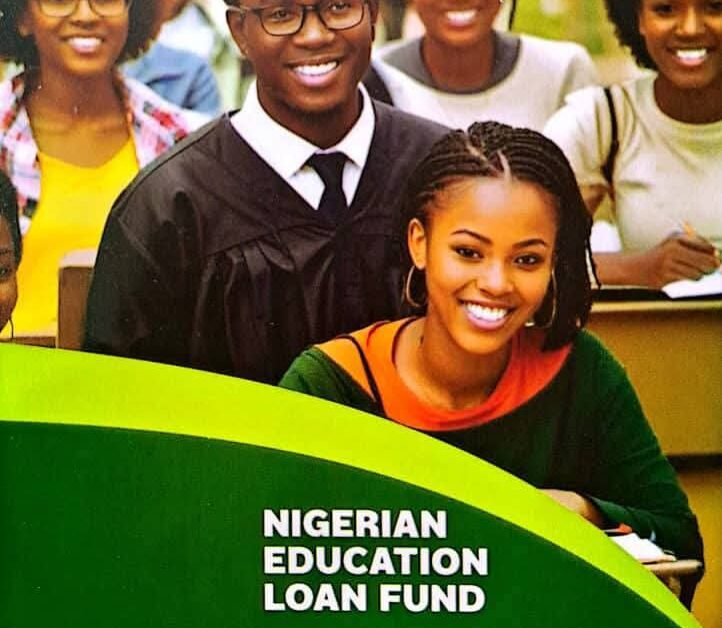
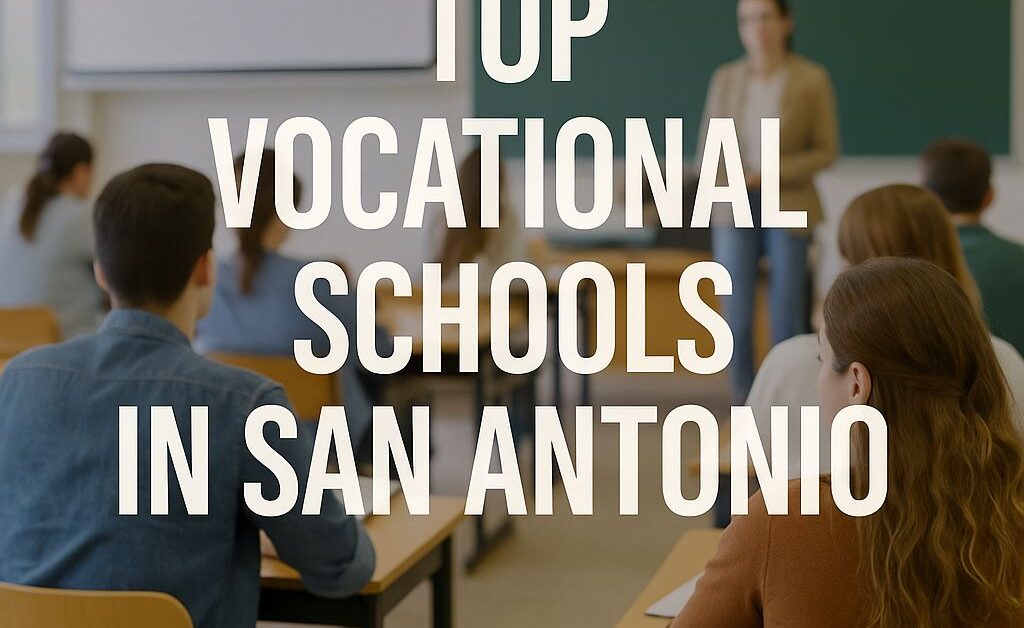
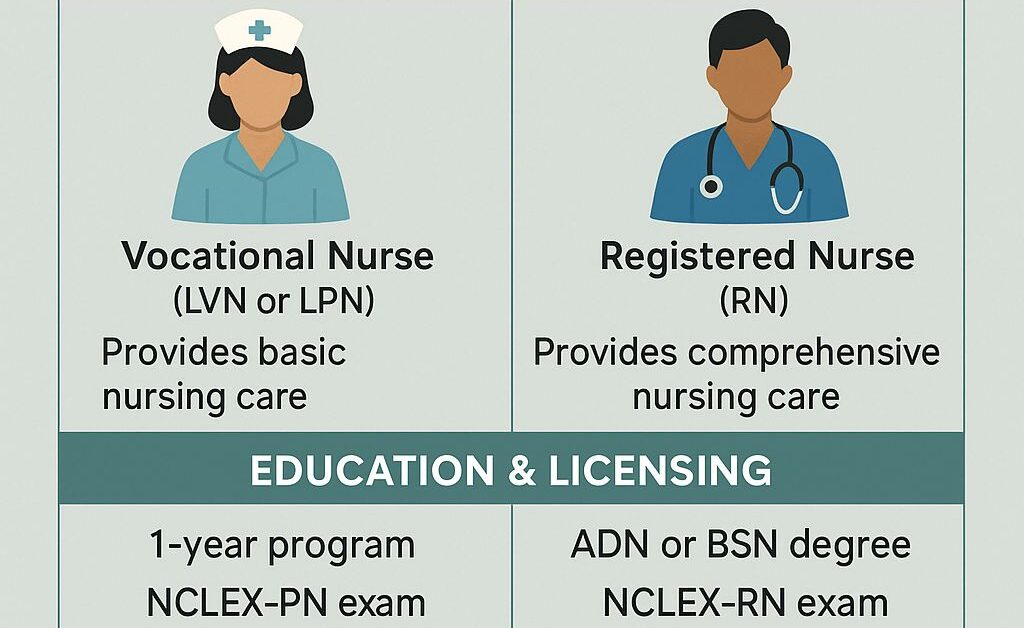
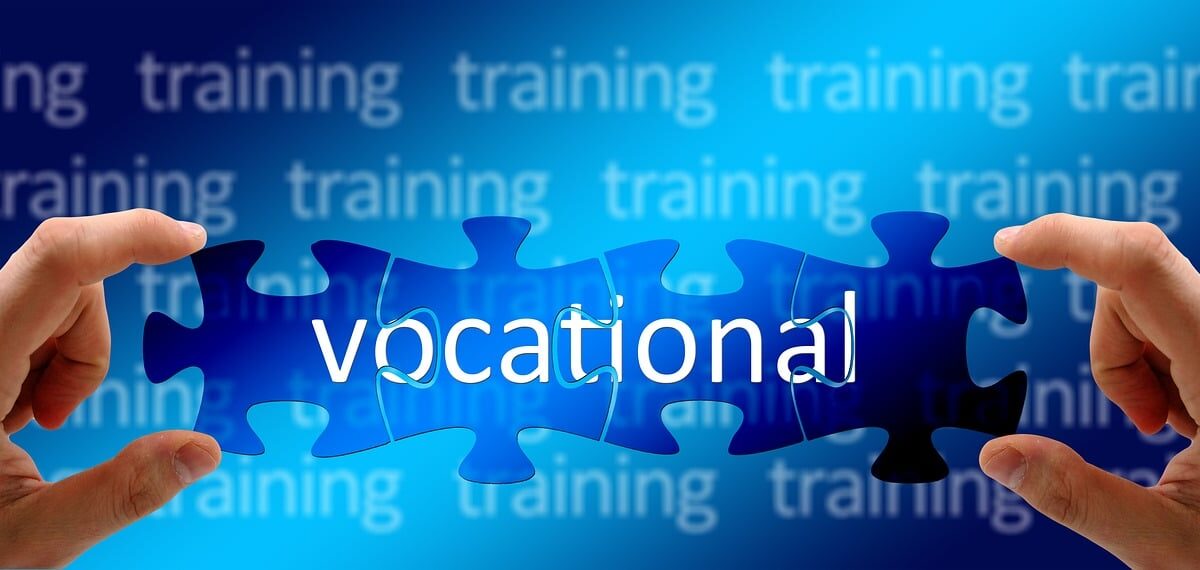


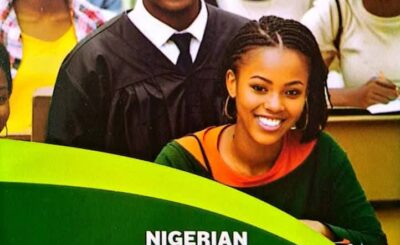


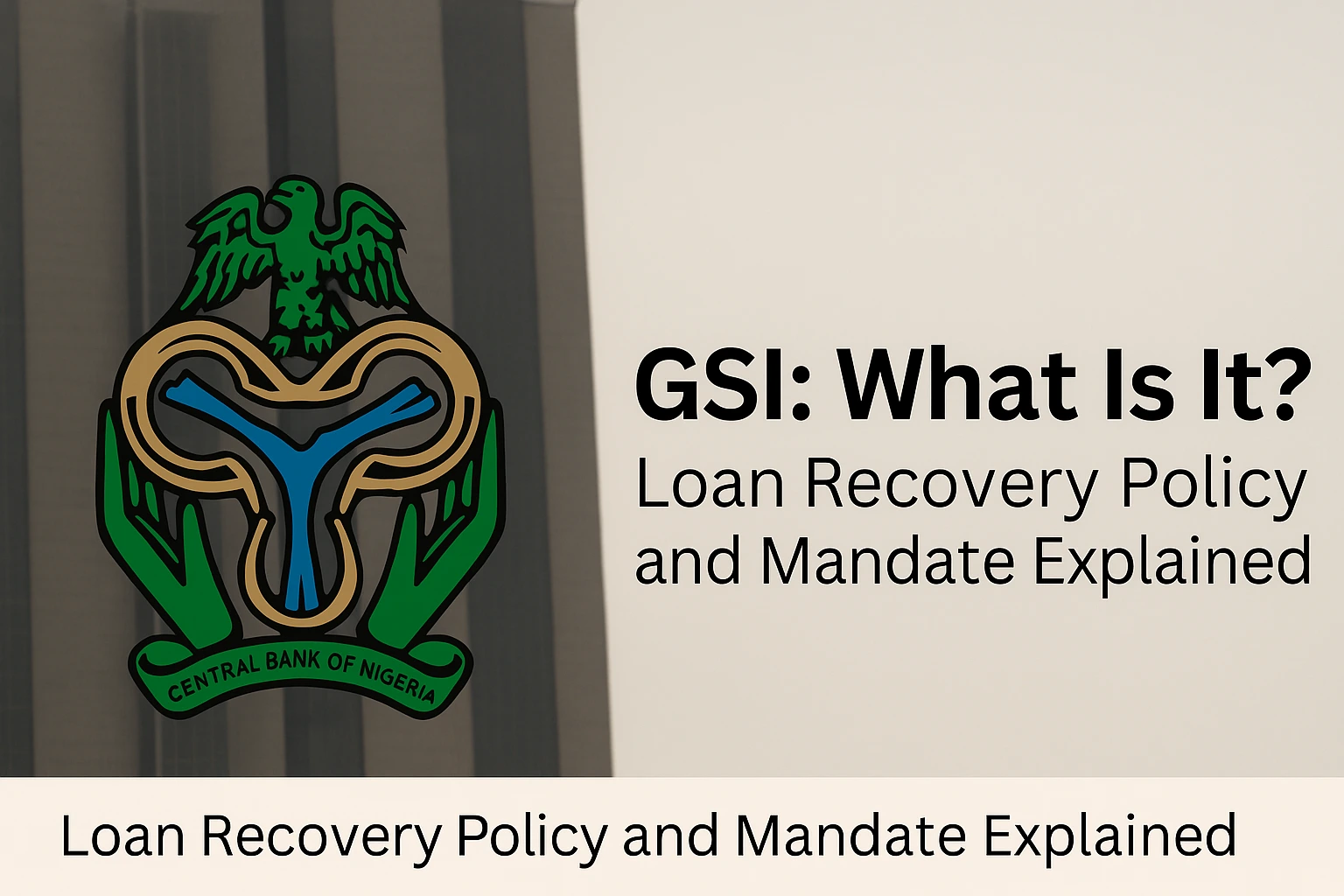

1 thought on “How to Delete Your Data from Loan Apps on iPhone and Android”