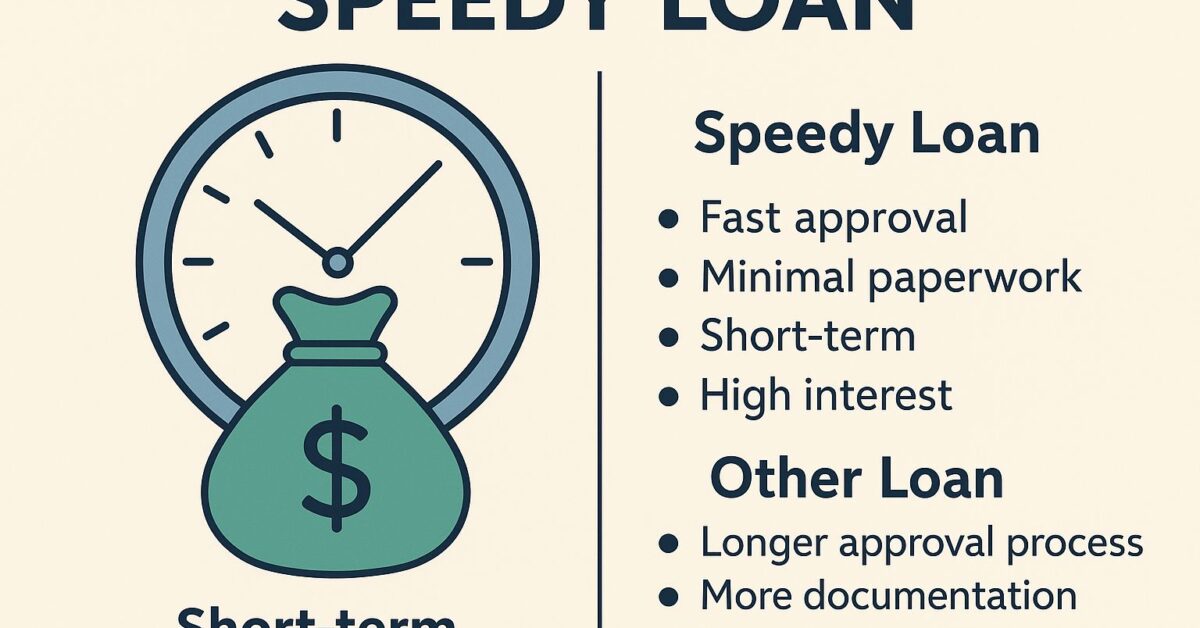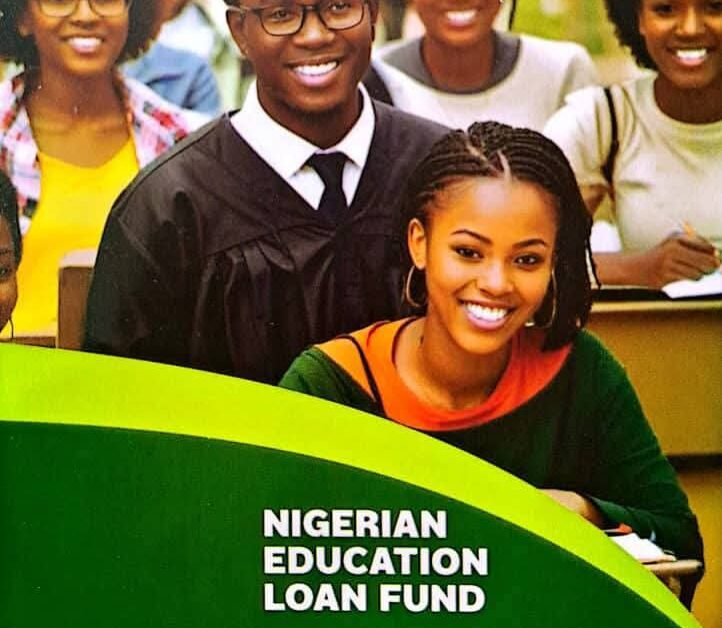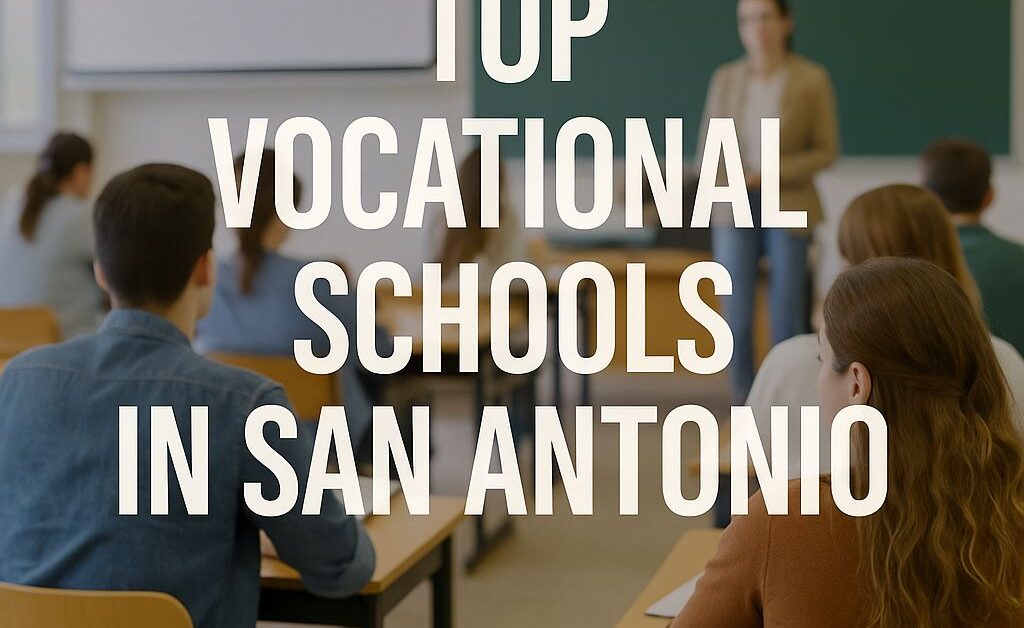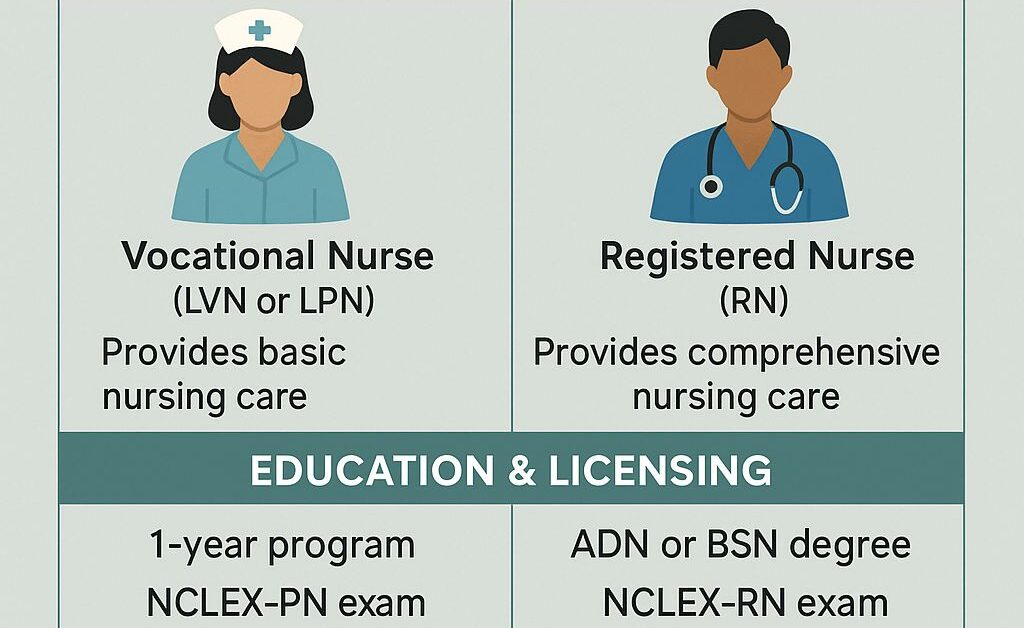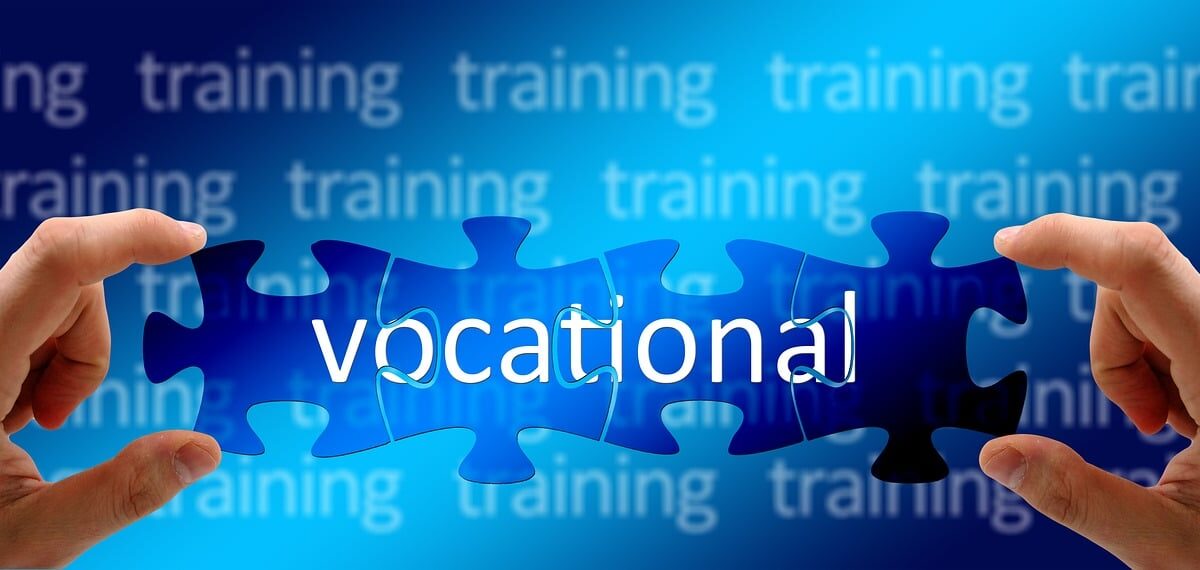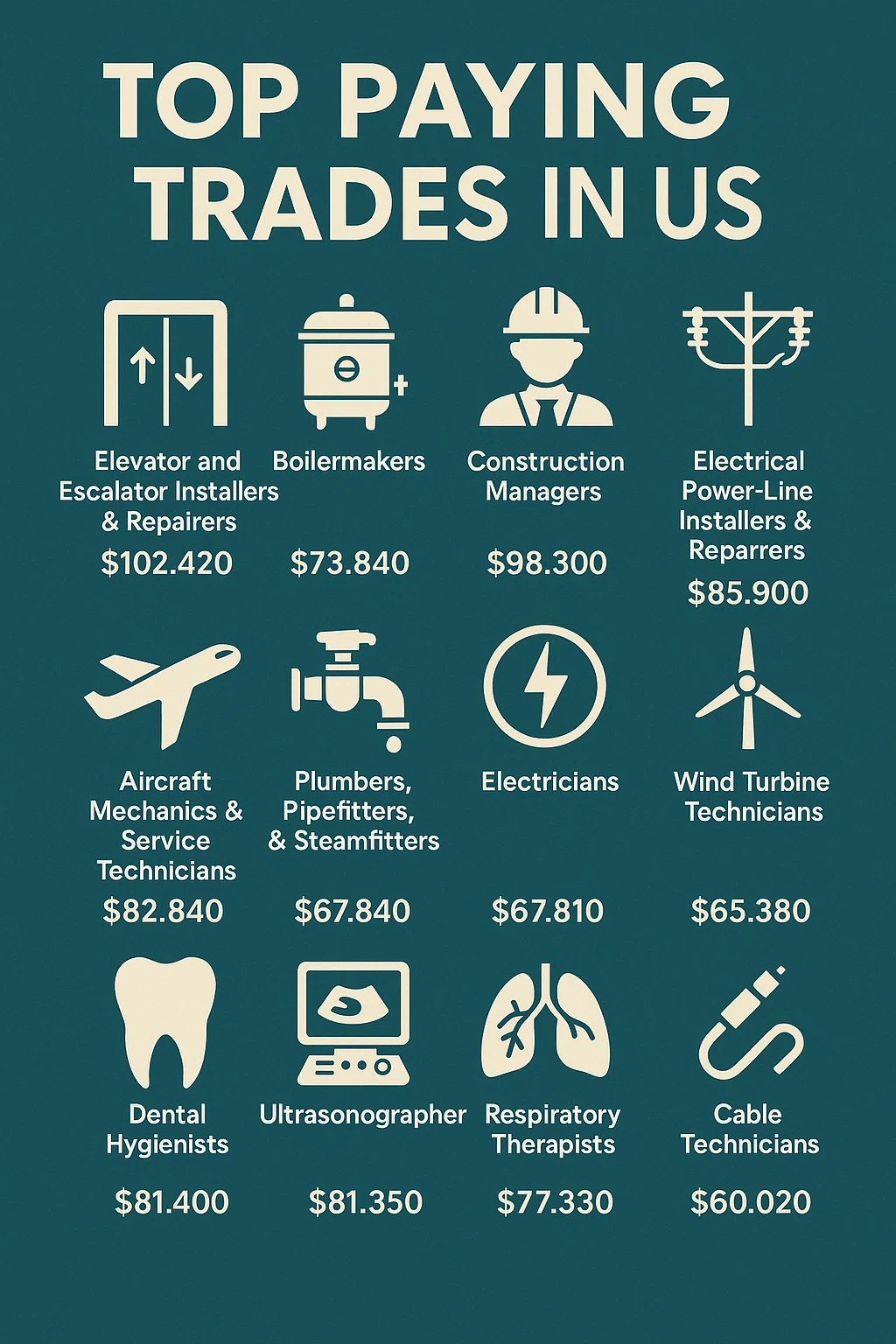Are you looking for a Moniepoint ATM card for your business or personal banking? In this guide, you’ll learn how to get, activate, and receive your Moniepoint ATM card using the Moniepoint Business App or the official request form.
You will also learn how to block your Moniepoint ATM card if it is stolen or you misplace it. As a new user or an existing Moniepoint account holder, this step-by-step guide will walk you through the entire process.
What Is the Moniepoint ATM Card?
The Moniepoint ATM card is a secure debit card issued to account holders on the Moniepoint platform that provides easy access to funds. This card works seamlessly across ATMs, POS terminals, and online payment platforms nationwide.
The Moniepoint ATM card can be used for both personal users and business owners (especially Moniepoint agents), offering flexibility and 24/7 access to your funds from virtually anywhere in Nigeria.
Key Features of the Moniepoint ATM Card:
- ATM Withdrawals Nationwide: With the Moniepoint card, you can withdraw money from any ATM in Nigeria, whether or not it’s owned by Moniepoint.
- POS Payments: Make instant payments at retail stores, supermarkets, and fuel stations using POS terminals—perfect for everyday transactions.
- Online Transactions: Use your card for online shopping, bill payments, mobile data top-ups, and more. It’s compatible with most Nigerian and international payment gateways.
- Secure and Protected: The card is chip-and-PIN enabled, offering advanced fraud protection and transaction encryption for your peace of mind.
- Linked Directly to Your Moniepoint Account: All transactions reflect instantly on your Moniepoint business or personal account, allowing for real-time monitoring and tracking of your funds.
- Available to Both Individuals and Agents: Whether you’re a personal user or a Moniepoint POS agent, you can request and use the card to manage cash flow more efficiently.
With the Moniepoint ATM card, you can eliminate the need to visit a physical bank, reduce transaction delays, and enjoy greater convenience in managing your finances.
Requirements to Get a Moniepoint ATM Card
Before applying, ensure you have the following:
- A registered Moniepoint business account
- A smartphone with the Moniepoint Business app installed
- A valid BVN and identification document
- An active phone number and email address
How to Get a Moniepoint ATM Card in 2025
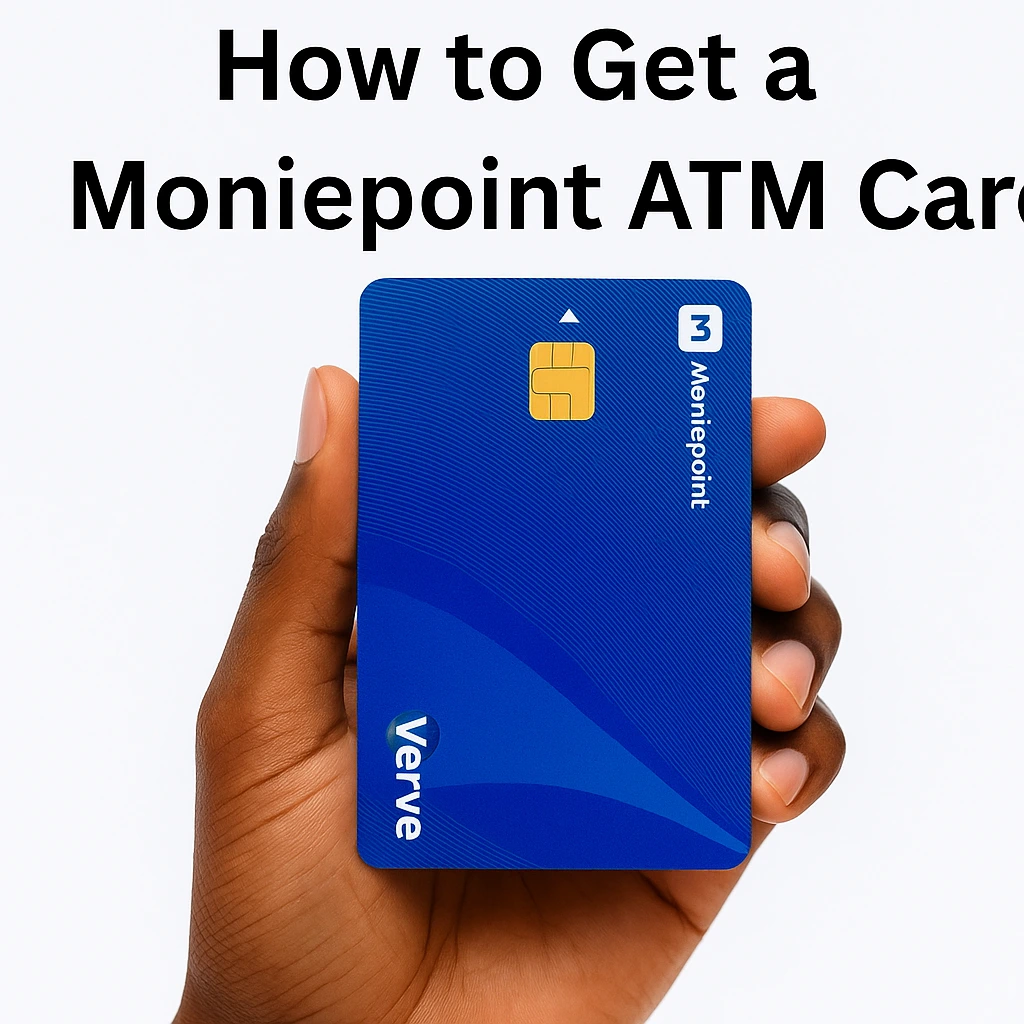
Getting a Moniepoint ATM card is a straightforward process. Follow the steps below to request and receive your Moniepoint ATM card:
1. Download the Moniepoint Business App.
Go to the Google Play Store or Apple App Store and search for “Moniepoint Business.” Download and install the app on your phone.
2. Register or Log In
Open the app and log in using your phone number and password. If you are a new user, complete the registration process and verify your identity (KYC).
3. Access the ATM Card or POS Section
Once you’re logged in, navigate to your dashboard. Look for the “ATM Card” or “POS Terminal” section, depending on the app version.
4. Request for ATM Card
If you see a “Request ATM Card” option:
- Tap it and follow the instructions.
If not:
- Use the official Moniepoint ATM card request form (often linked within the app or on their website).
5. Fill Out the Request Form
You will be asked to provide the following details:
- First and last name
- Phone number
- Email address
- Moniepoint account number (available on your dashboard)
- Number of ATM or POS terminals you need
- Your state of residence
Make sure your details are accurate. This helps Moniepoint process your request faster.
6. Submit the Form and Wait for Confirmation
Once you submit the form, you will be added to a waitlist due to high demand. Moniepoint will notify you via
- SMS
- Phone call
You may be required to make a small payment for card processing or delivery.
How to Find Your Moniepoint Account Number
Knowing your Moniepoint account number is essential for receiving payments, completing online forms, and applying for services like the Moniepoint ATM card or POS machine. Thankfully, Moniepoint makes it easy to access your account number through the mobile app.
Follow These Simple Steps to Find Your Moniepoint Account Number:
- Open the Moniepoint Business App: Launch the Moniepoint Business app on your mobile device. Make sure you’re logged into your account using your registered phone number and password.
- Go to Your Dashboard: After logging in, you’ll be directed to your dashboard. This is the main page where you can view your account balance, transaction history, and other features.
- Locate the Account Number Section: On the dashboard, look for your account information—usually located at the top or center of the screen. Your Moniepoint account number will be clearly displayed here.
- Tap the Copy Icon: To make it easy to paste elsewhere, tap the copy icon beside your account number. This will automatically copy the number to your device’s clipboard.
- Paste Where Needed: You can now paste your Moniepoint account number into any required form—whether you’re filling out a POS request, sharing with a customer, or setting up online payments.
Why It’s Important to Know Your Moniepoint Account Number:
- To receive customer payments directly into your Moniepoint wallet.
- To apply for financial tools like the Moniepoint POS or ATM card.
- For transaction references when dealing with Moniepoint support or business partners.
- To link your account to third-party platforms for payouts and fund transfers.
Always double-check your account number before sharing or submitting it, especially during registration or official requests.
How Long Does It Take to Get the Moniepoint ATM Card?
Delivery time varies depending on your location and demand. Typically, it can take anywhere from a few days to a couple of weeks. Be patient and monitor your email or SMS for updates.
How Will You Receive the Card?
Your ATM card will be
- Delivered to your registered business address
- Sent through a Moniepoint representative in your area
- Issued after you’ve made any necessary payments
What to Do After Receiving Your Moniepoint ATM Card
Once you get your card:
- Activate it using the Moniepoint app or customer care support.
- Set your PIN and start using the card for ATM, POS, and online transactions.
If you’ve just received a Moniepoint ATM card, activating it is a simple process that ensures you or your customer can start using it for withdrawals, payments, and other transactions. This guide will walk you through the full process of how to activate Moniepoint ATM card using the Moniepoint dashboard.
See Also: How to Get Moniepoint POS in 2025
What You Need to Activate a Moniepoint ATM Card
Before starting the activation process, ensure you have the following:
- A Moniepoint ATM card (issued by an agent or requested through an account)
- Access to the Moniepoint dashboard
- Stable internet connection
- The card’s activation code or QR code
- The customer is available for face verification.
Step-by-Step Guide on How to Activate a Moniepoint ATM Card

1. Log into the Moniepoint Dashboard.
Begin by logging into your Moniepoint dashboard using your credentials. Once you’re in, look at the bottom menu and tap on the “Card” section.
2. Locate the Card
In the card section, you’ll see a list of issued cards. Find the specific card you want to activate and click “View Details.”
3. Accept the Card
If you’re physically holding the card, tap “Accept” to confirm possession. This step must be completed before proceeding.
4. Scan the QR code or enter the activation code.
You’ll be prompted to either scan the QR code located at the back of the card or enter the activation code manually. Scanning is usually faster and more convenient.
5. Set the ATM PIN.
After entering or scanning the activation code, the next screen will ask you to create a 4-digit ATM PIN. This PIN will be used for ATM and POS transactions.
6. Face Verification
The system will now perform facial recognition. Ask the customer to look directly into the camera and smile slightly. The app compares this selfie with the one registered on the account to verify identity.
7. Confirmation and Activation
Once the face verification is successful, the system will complete the activation. A one-time debit of ₦1,000 will be charged from the customer’s wallet. The card is now ready to be used.
See Also: How to Use Moniepoint POS Machine: A Step-by-Step Guide
Common Issues and Solutions
- Network delays: If the activation takes longer than expected, ensure your internet connection is stable.
- Failed face scan: Ask the customer to reposition their face and maintain a neutral or slight smile.
- Card not showing: Make sure the card was properly pushed to the customer’s account from the backend.
Activating a Moniepoint ATM card is straightforward when you follow the above steps. From logging into the dashboard to face verification, the process ensures security and convenience for both agents and customers. Always ensure the customer is present and that your network connection is strong to avoid delays.
If you’re a Moniepoint agent, bookmarking this guide can help speed up future activations and improve customer satisfaction.
If you’ve lost your Moniepoint ATM card or suspect it’s been compromised, it’s important to block it immediately to prevent unauthorized access to your funds. In this article, you’ll learn how to block your Moniepoint ATM card in just a few easy steps using the Moniepoint app.
Losing your ATM card or having it compromised can be nerve-wracking. Fortunately, Moniepoint has made it easy for users to block their cards instantly to prevent unauthorized access. In this comprehensive guide, we’ll walk you through how to block your Moniepoint ATM card step-by-step, why you might need to do it, and what to expect afterward.
If your card is stolen or damaged, or you suspect suspicious activity, this article gives you everything you need to know.
Why Blocking Your Moniepoint C toard Matters
Moniepoint has rapidly grown to become one of Nigeria’s most trusted fintech platforms, especially among small businesses and individuals who need fast, reliable banking services. But with convenience comes responsibility. If your ATM card falls into the wrong hands, your money could be at risk.
Blocking your card immediately helps you:
- Protect your account balance from unauthorized transactions.
- Prevent fraud, especially if your card is compromised or stolen.
- Stay compliant with digital banking safety measures.
Taking quick action can save you from financial loss and the stress that follows.
Situations That Require Blocking Your Card
There are several scenarios where you might need to block your Moniepoint ATM card:
- Lost Card: You misplaced your card and can’t find it.
- Stolen Card: Someone has taken your card without permission.
- Compromised Card: You suspect someone else may have access to your card details.
- Damaged Card: Your card is physically broken or no longer functional.
- Preventive Measures: You just want to freeze it temporarily to avoid misuse.
How to Block Your Moniepoint ATM Card (Step-by-Step)
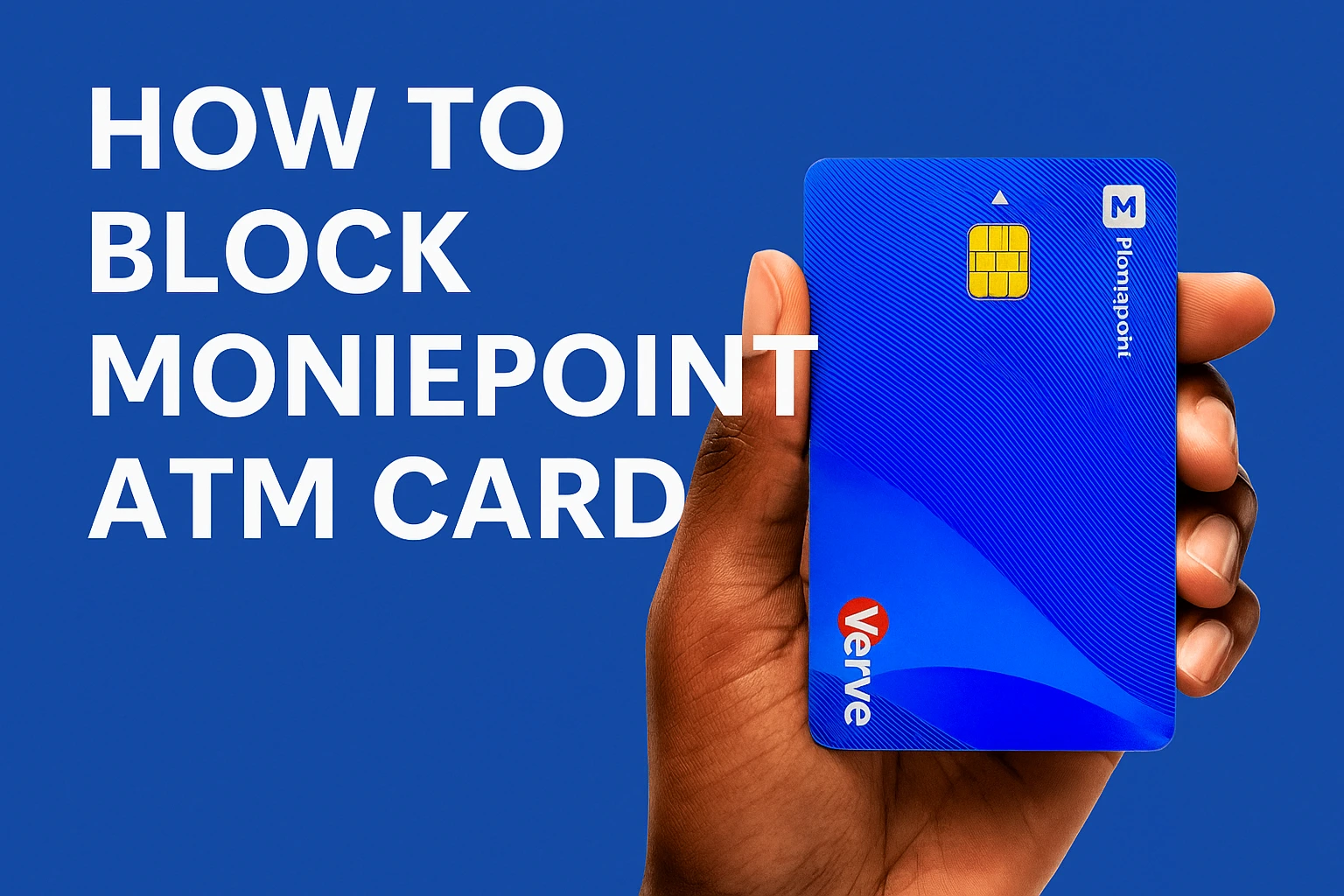
Blocking your Moniepoint ATM card is a quick and straightforward process that you can complete in under two minutes. Here’s how:
Step 1: Log In to Your Moniepoint App
First, open the Moniepoint app on your smartphone. Use your login credentials (username and password or fingerprint/face ID) to access your account dashboard.
Step 2: Navigate to the “Cards” Section
Once logged in, look at the bottom of the app interface. Tap the “Cards” tab. This section shows all ATM cards linked to your Moniepoint account.
Step 3: Select the Card You Want to Block
If you have more than one Moniepoint ATM card, select the specific card you want to block. Tap on the card to open its options and details.
Step 4: Tap on “Block Card.”
Among the available actions, you’ll see an option labeled “Block.” Tap on this to begin the process of deactivating the card.
Step 5: Choose a Reason for Blocking
You will be prompted to choose a reason for blocking the card. The available reasons typically include
- Card stolen or lost
- Card damaged
- Card compromised
Pick the reason that best applies to your situation.
Step 6: Confirm and Authenticate
Once you’ve selected a reason, tap “Block Card” at the bottom of the screen. You will then be asked to enter your transaction PIN to confirm your action.
Once confirmed, your card will be instantly deactivated, and it cannot be used for any transaction.
What Happens After Blocking the Card?
Here’s what you should expect after you’ve blocked your Moniepoint ATM card:
- The card becomes completely inactive—it cannot be used for ATM withdrawals, POS transactions, or online payments.
- No one (including you) will be able to access funds using that card.
- You’ll need to order a replacement card if you still need access to ATM or POS services.
How to Get a Replacement Moniepoint ATM Card
If your card was blocked due to theft, loss, or damage, you can request a new card through one of the following methods:
1. Visit a Moniepoint Agent.
Go to a nearby Moniepoint agent and request a replacement card. You’ll need a valid means of identification and your account number.
2. Contact Customer Support
Call or chat with Moniepoint’s customer support through the app or their official website. They will guide you through the card replacement process.
3. Use the App
Depending on your location and availability, Moniepoint may allow you to request a new card directly via the app.
Safety Tips for Moniepoint ATM Cardholders
To reduce the chances of needing to block your card, follow these security tips:
- Keep your card safe: Avoid sharing or storing it in unsecured places.
- Use strong PINs: Choose a PIN that’s hard to guess and never share it.
- Monitor transactions: Check your Moniepoint app regularly for unauthorized activities.
- Use biometric login: This adds an extra layer of security to your app.
- Update your app: Keep the Moniepoint app updated for the latest security features.
Frequently Asked Questions (FAQs)
Can I unblock a Moniepoint ATM card after blocking it?
No. Once your card is blocked, it is permanently deactivated. You’ll need to request a new card to continue using ATM or POS services.
Is there a fee for blocking or replacing a Moniepoint card?
Blocking the card is free, but replacing it may attract a small fee. Confirm the cost with your nearest Moniepoint agent.
How long does it take to block the card?
The card is blocked immediately after you complete the steps and confirm with your PIN.
Can I block my Moniepoint ATM card without the app?
At the moment, the fastest and most secure way to block your Moniepoint ATM card is through the app. However, you can contact Moniepoint customer service if you don’t have access to the app.
What should I do if someone is using my card?
Block the card immediately using the steps above, and then contact Moniepoint customer support to report the incident and possibly dispute the transactions.
How long does it take to activate a Moniepoint ATM card?
It usually takes less than 5 minutes if the network is stable and the customer is available for face verification.
Can I activate a card without the customer present?
No. The customer must be physically present for face recognition during activation.
Is there a fee for activating the card?
Yes, a ₦1,000 activation fee is automatically debited from the customer’s Moniepoint wallet.
What if the QR code is damaged or not scanning?
You can manually enter the activation code printed on the back of the card.
Can I change the card PIN after activation?
Yes, the customer can change their card PIN through the Moniepoint dashboard or app after activation.
Final Thoughts
Learning how get, activates, and block your Moniepoint ATM card is an essential safety step every cardholder should know. With digital banking becoming more prevalent, securing your card from theft, fraud, or loss should be a top priority.
The process is fast and simple and can be done in just a few taps via the Moniepoint app. Don’t wait until it’s too late—if something seems off or you’ve misplaced your card, block it immediately.
Need help with more Moniepoint features? Stay tuned for our next article.